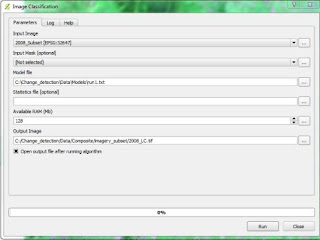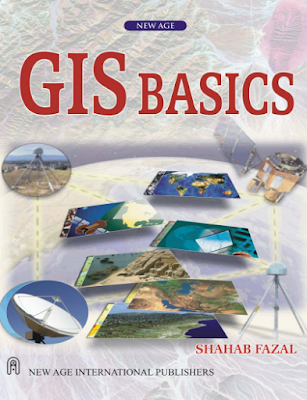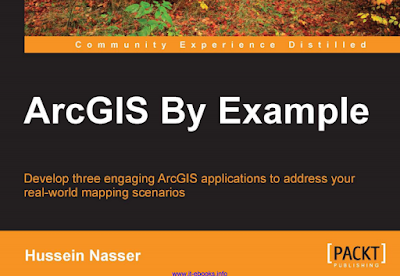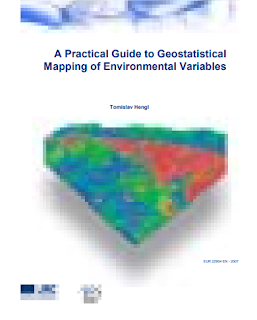Installing and configuring ArcGIS for Server to publish,
optimize, and secure GIS services
Foreword
GIS is a mature industry, with its roots in the late 60s in forestry and county
polygon maintenance through vector topology (others such as GRASS and IDRISI
concentrated on the raster domain). Storing location and attribute information has
been a challenge, not only since the early days of severely limited computing power
and storage space, but even today in the management of ever-growing spatial and
tabular repositories.
 |
| Administering ArcGIS for Server |
This has been handled in several ways: two tenors being Esri
Arc/Info separating the spatial and the tabular repositories, and Oracle Spatial
embedding them in database tables. Esri evolved from the desktop to the server
by offering SDE, a layer between its data and RDBMS that effectively spatialises
database tables.
After the arrival of the Internet, further web services have been devised by
commercial and open source technologies alike, but that is a subject in its own
right? And while RDBMS scales hardware such as Oracle Exadata, as data expands
to petabytes in real time, a whole other arena such as Amazon services or SAP
in-memory addresses Big Data. But what about big geo data?
ArcGIS for Server is the third generation that adds a host of management, integrity,
and performance tools designed to help implement scalable enterprise GIS.
Hussein is a geo enthusiast, whose chief concern is to make the "Gen 3" mid-section
above amenable to geo experts and project engineers alike. As a practitioner in the
field, he brings a deft touch to the ins-and-outs of this powerful yet complex offering.
Esri being the de facto server geo standard, this book will benefit a wide array of
infrastructure administrators and application engineers. Yet Hussein's clear prose
explains it well enough; his first principles will allow his audience to apply their
lessons learned to other platforms, and therein lies the "sweet spot":
ArcGIS for Server offers interoperability to many other server
and service platforms. This book will thus be a great learning guide to help you understand the
interconnectivity of data and applications. The biggest takeaway may be that
readers will discover the "Internet of things" as a real-world paradigm, rather
than just concepts "in the clouds" or "in the cloud". As an IT and poet friend
once said: "Ladies and gentlemen… start your servers… and let the geo begin!"
Preface
If you are at a library and you grabbed this book, chances are that you have heard
about ArcGIS for Server in a meeting and you want to know what this product is
and what it is capable of. You might have picked up this book because you were
explicitly asked by your manager to investigate the capability of this bleedingedge technology and report with tangible results. Or maybe you are a system
administrator who is in the middle of implementing ArcGIS for Server as your
backbone architecture. Whether you are a curious blogger, a business developer,
or a technical system analyst, I can guarantee that this book won't disappoint you.
Administering ArcGIS for Server was designed for all levels. You might get a
satisfying definition of the product and its components, with comprehensive and
straightforward illustrations, by reading the first chapter of this book. If you want
to just test ArcGIS for Server, you can get it up and running in testing track—a
quick, simple, and efficient method for installation—and do the exercises in most
of the chapters. If you are planning to set up ArcGIS for Server on your production
environment, you can fully read all of the chapters and appendices and explore
the advanced security preferences and performance tips to make your setup
run optimally.
What this book covers
Chapter 1, Best Practices for Installing ArcGIS for Server, introduces the product and
illustrates its architecture and components. It then takes you through three tracks for
installing the product: the simple testing track, the advanced tech-savvy production
track, and finally the last track, which will show you how to set up and configure
ArcGIS for Server specifically as a virtualized environment.
Chapter 2, Authoring Web Services, teaches you the concept behind a web service and
different communication protocols. You will also learn how to author and publish
GIS services so various clients can consume them.
Chapter 3, Consuming GIS Services, illustrates how to consume services that you
learned to author and publish in the previous chapter. You will learn how to
visualize, edit, and analyze services using different clients.
Chapter 4, Planning and Designing GIS Services, is where you will analyze
requirements and plan what services you want to have. You then will use the
planning result to design the services you nominated with rich UML tools. You
will also learn to design the underlying geodatabase, which is the source that feeds
these services.
Chapter 5, Optimizing GIS Services, shows you how to select the correct parameters
and preferences that will make your ArcGIS for Server run at its optimal state.
Optimization techniques such as pooling, process isolation, and caching can be
applied to bring the most out of your ArcGIS for Server and make your services
run much more efficiently and effectively.
Chapter 6, Clustering and Load Balancing, introduces the concept of clustering, a new
technique that allows you to group machines into a cluster. You can then assign
services to run on each cluster based on machine power, memory, or even on
networking factors.
Chapter 7, Securing ArcGIS for Server, introduces different security mechanisms
available on ArcGIS for Server. GIS-tier authentication, Web authentication, and
HTTPS can be applied interchangeably, depending on the security level desired by
your organization.
Chapter 8, Server Logs, will teach you how to harvest the logs and reports generated
by ArcGIS for Server and use them to monitor your system effectively. There are
different levels of logs, ranging from abstract to detailed, and the level you configure
for your setup will depend on how thoroughly you want to monitor your ArcGIS for
Server. Fine and detailed logs come with a performance penalty.
Appendix A, Selecting the Right Hardware, describes how to select the right hardware
for your ArcGIS for Server environment by providing general rules of thumb. I have
come up with formulas that you can use to calculate the number of cores and amount
of memory required to serve your users.
Appendix B, Server Architecture, will display the difference between the old and the
new ArcGIS for Server architecture. You are going to learn how ArcGIS for Server
has survived the 32-bit architecture locking trap and migrated to the more effective
64-bit architecture.
What you need for this book
You need the following software for this book:
• A Browser, preferably Google Chrome, which you can download from
http://www.google.com/chrome.
• Esri ArcGIS for Server 10.2 or 10.1, preferably 10.2, which you can download
a trial of from http://www.esri.com/software/arcgis/trial or order
from your local Esri distributor.
• Esri ArcGIS for Desktop 10.2 or 10.1, preferably 10.2, which you can
download a trial of from http://www.esri.com/software/arcgis/trial
or order from your local Esri distributor.
• Microsoft SQL Server Express 2012, which you can download for free from
http://www.microsoft.com/en-us/download/details.aspx?id=29062.
• Oracle VirtualBox, which you can download for free from
https://www.virtualbox.org/.
Who this book is for
Whether you are a GIS user, analyst, DBA, system administrator, or programmer
with a basic knowledge of Esri GIS, this book is for you. Although the book is
tailored to fit system administration and analyst requirements, users can find it
equally useful. Each chapter segregates the advanced technical tips from the basic
and required tasks. This makes it easier for users to perform only the necessary steps
to run the software.
Download link