Over the last two years, I have written three books on ArcGIS technology. Each
book covers different topics and fields of this increasingly ubiquitous technology.
Although I used examples and various real-life project approaches to explain the
technology in all my books, this is the first book where the content evolves with the
help of examples. I have been working with Esri ArcGIS since 2005 when ArcGIS 9.1
was released, so writing this title from a technological point of view was not difficult.
In fact, it was thrilling. The challenging part was to come up with three unique real life examples and to build them up as I wrote the book. Each example should target certain features of the technology and explain them along the way. These three examples are all from my own imagination and they are not linked to or correlate with any actual projects that I personally worked on or witnessed. You will not find any of these examples in Esri's help or on any online resource. All the code that is available in this book is written from scratch for this book that you are holding in your hands.
The title of this book was designed for those who want to start using the ArcGIS technology or have been using it and want to learn more about how they can customize ArcGIS to do more. There are going to be three themes running throughout the book. The first theme covers Chapter 2, App 1 – the Cell Tower Analysis Tool, Chapter 3, Mapping Signal Strength, and Chapter 4, Real-time Maneuvering, which are tailored for beginners and developers. It features a Cell Tower Analysis Tool that displays a cell phone tower's signal range and signal strength on the map and shows you how cell phones connect—in simulated real time—to the tower with the strongest signal, all on top of ArcGIS for Desktop. You will learn ArcGIS add-ins for development. The second theme covers Chapter 5, App 2 - Extending ArcObjects, Chapter 6, Reviews and Ratings, and Chapter 7, Advanced Searching, and is targeted at those who want to achieve more with ArcGIS. This theme features a restaurant mapping application that will be used to filter, search, and interact with restaurants on the map; it will also be used to view the reviews and the ratings of different users. You will learn how to write some ArcObjects code to work with geodatabases, query feature classes, and relationships. The last theme covers Chapter 8, App 3 – Advanced ArcObjects, Chapter 9, Excavation Cost Calculation, and Chapter 10, Saving and Retrieving Excavation Designs and is designed for those who are willing to try advanced programming. This theme features an excavation planning manager application. This application will propel the reader to the advanced stage, where they will write a real-life business-related deployable application.
The Excavation Planning Manager helps construction workers plan their excavation for utilities and telecom networks beforehand in a given area and at an estimated cost of excavation. The application analyses the underlying soil type and green area to find out the cost of removing these areas by doing extensive spatial analysis. You will be able to store multiple designs of excavation and determine which is the cheapest or most applicable design. Chapter 1, Getting Started with ArcGIS ties all the chapters together and explains briefly what you will learn in all of them. It will also help you get started with the installations and will also tell you about the prerequisites. In each of the themes, you will learn new features of ArcGIS and will be able to harness these features in your own code to enhance and extend ArcGIS capability. What this book covers Chapter 1, Getting Started with ArcGIS, introduces you to the book. Since you are new to ArcGIS, it will briefly explain what ArcGIS is and why a developer would customize ArcGIS to create cool applications with it. In this chapter, we illustrate each example, the technology, and the skills that a developer will acquire upon completing the example. Chapter 2, App 1 – the Cell Tower Analysis Tool, kicks off with the first example, where you will learn how to develop on ArcGIS for Desktop using ArcGIS add-ins. Developers will write a tool to show a cell phone tower's signal range, display the strength signal on the map, and display how cell phones will connect—in simulated real time—to the tower with the strongest signal, all on ArcGIS for Desktop Chapter 3, Mapping Signal Strength, takes the application further to the next stage where you will learn about proximity tools, how to use them to measure distances between points, and perform analysis based on a result.
This will help us in determining the closest tower, which will eventually be the one with the strongest signal. The signal strength can be calculated with the formula tower range-distance. Chapter 4, Real-time Maneuvering, takes the application to a real-life scenario. In this chapter, we simulate a cell phone that moves on the map and switches towers for the best signal possible. The cell phone reads coordinates from a GPS textfile, which has been produced previously. The active tower will keep flashing while the cell phone is connected to that particular tower. Chapter 5, App 2 – Extending ArcObjects, introduces our second application, the restaurant mapping application. You will create an application that will allow you to filter, search, and interact with restaurants on the map. This will also help you to view the reviews and ratings of different users. You will learn how to write some ArcObjects code to work with geodatabase, query feature classes, and relationships. Chapter 6, Reviews and Ratings, introduces you to the relationship queries, which is a bit of an advanced topic that requires special care. You will be able to query related tables, such as reviews and ratings, pull this information, and display it on the application. A developer will learn how to highlight restaurants on the map by selecting it from the application. Chapter 7, Advanced Searching, takes the application to a higher level with the advanced geodatabase search. In this chapter, we will introduce advanced spatial queries, where the user of the application will select an area and the application should display all the restaurants in the selected area according to their categories. You will also perform an advanced interface technique, where the developer will add a custom text box to the toolbar to search for restaurants and filter them accordingly as the user types in the box. Chapter 8, App 3 – Advanced ArcObjects, will propel you to the advanced stage, where you will write a real-life business-related deployable application. The Excavation Planning Manager helps construction workers plan their excavation for utilities and telecom networks beforehand in a given area and at an estimated cost of excavation. The application analyses the underlying soil type and green area to find out the cost of removing these areas by carrying out extensive spatial analysis. You will be able to store multiple designs of excavation and determine which is the cheapest or most applicable design.Chapter 9, Excavation Cost Calculation, will help you use advanced spatial operations to determine the estimated cost of a given excavation. The application will carry out spatial analysis on the area under the excavation polygon, and based on the soil type, the cost of removal of per 1 meter cube of soil might affect the overall cost of excavation. For instance, a stony area is more difficult to excavate than a regular sand area. Chapter 10, Saving and Retrieving Excavation Designs, propels our application to the real-life scenario. Before this chapter, excavations were scattered and ungrouped; in this chapter, we will group excavations into designs. So here, a user can create a new design and add multiple excavations for his/her design and calculate the total cost of his/her design. A user will be able to search for a design, edit it, and delete it, along with all its underlying features.
In fact, it was thrilling. The challenging part was to come up with three unique real life examples and to build them up as I wrote the book. Each example should target certain features of the technology and explain them along the way. These three examples are all from my own imagination and they are not linked to or correlate with any actual projects that I personally worked on or witnessed. You will not find any of these examples in Esri's help or on any online resource. All the code that is available in this book is written from scratch for this book that you are holding in your hands.
The title of this book was designed for those who want to start using the ArcGIS technology or have been using it and want to learn more about how they can customize ArcGIS to do more. There are going to be three themes running throughout the book. The first theme covers Chapter 2, App 1 – the Cell Tower Analysis Tool, Chapter 3, Mapping Signal Strength, and Chapter 4, Real-time Maneuvering, which are tailored for beginners and developers. It features a Cell Tower Analysis Tool that displays a cell phone tower's signal range and signal strength on the map and shows you how cell phones connect—in simulated real time—to the tower with the strongest signal, all on top of ArcGIS for Desktop. You will learn ArcGIS add-ins for development. The second theme covers Chapter 5, App 2 - Extending ArcObjects, Chapter 6, Reviews and Ratings, and Chapter 7, Advanced Searching, and is targeted at those who want to achieve more with ArcGIS. This theme features a restaurant mapping application that will be used to filter, search, and interact with restaurants on the map; it will also be used to view the reviews and the ratings of different users. You will learn how to write some ArcObjects code to work with geodatabases, query feature classes, and relationships. The last theme covers Chapter 8, App 3 – Advanced ArcObjects, Chapter 9, Excavation Cost Calculation, and Chapter 10, Saving and Retrieving Excavation Designs and is designed for those who are willing to try advanced programming. This theme features an excavation planning manager application. This application will propel the reader to the advanced stage, where they will write a real-life business-related deployable application.
The Excavation Planning Manager helps construction workers plan their excavation for utilities and telecom networks beforehand in a given area and at an estimated cost of excavation. The application analyses the underlying soil type and green area to find out the cost of removing these areas by doing extensive spatial analysis. You will be able to store multiple designs of excavation and determine which is the cheapest or most applicable design. Chapter 1, Getting Started with ArcGIS ties all the chapters together and explains briefly what you will learn in all of them. It will also help you get started with the installations and will also tell you about the prerequisites. In each of the themes, you will learn new features of ArcGIS and will be able to harness these features in your own code to enhance and extend ArcGIS capability. What this book covers Chapter 1, Getting Started with ArcGIS, introduces you to the book. Since you are new to ArcGIS, it will briefly explain what ArcGIS is and why a developer would customize ArcGIS to create cool applications with it. In this chapter, we illustrate each example, the technology, and the skills that a developer will acquire upon completing the example. Chapter 2, App 1 – the Cell Tower Analysis Tool, kicks off with the first example, where you will learn how to develop on ArcGIS for Desktop using ArcGIS add-ins. Developers will write a tool to show a cell phone tower's signal range, display the strength signal on the map, and display how cell phones will connect—in simulated real time—to the tower with the strongest signal, all on ArcGIS for Desktop Chapter 3, Mapping Signal Strength, takes the application further to the next stage where you will learn about proximity tools, how to use them to measure distances between points, and perform analysis based on a result.
This will help us in determining the closest tower, which will eventually be the one with the strongest signal. The signal strength can be calculated with the formula tower range-distance. Chapter 4, Real-time Maneuvering, takes the application to a real-life scenario. In this chapter, we simulate a cell phone that moves on the map and switches towers for the best signal possible. The cell phone reads coordinates from a GPS textfile, which has been produced previously. The active tower will keep flashing while the cell phone is connected to that particular tower. Chapter 5, App 2 – Extending ArcObjects, introduces our second application, the restaurant mapping application. You will create an application that will allow you to filter, search, and interact with restaurants on the map. This will also help you to view the reviews and ratings of different users. You will learn how to write some ArcObjects code to work with geodatabase, query feature classes, and relationships. Chapter 6, Reviews and Ratings, introduces you to the relationship queries, which is a bit of an advanced topic that requires special care. You will be able to query related tables, such as reviews and ratings, pull this information, and display it on the application. A developer will learn how to highlight restaurants on the map by selecting it from the application. Chapter 7, Advanced Searching, takes the application to a higher level with the advanced geodatabase search. In this chapter, we will introduce advanced spatial queries, where the user of the application will select an area and the application should display all the restaurants in the selected area according to their categories. You will also perform an advanced interface technique, where the developer will add a custom text box to the toolbar to search for restaurants and filter them accordingly as the user types in the box. Chapter 8, App 3 – Advanced ArcObjects, will propel you to the advanced stage, where you will write a real-life business-related deployable application. The Excavation Planning Manager helps construction workers plan their excavation for utilities and telecom networks beforehand in a given area and at an estimated cost of excavation. The application analyses the underlying soil type and green area to find out the cost of removing these areas by carrying out extensive spatial analysis. You will be able to store multiple designs of excavation and determine which is the cheapest or most applicable design.Chapter 9, Excavation Cost Calculation, will help you use advanced spatial operations to determine the estimated cost of a given excavation. The application will carry out spatial analysis on the area under the excavation polygon, and based on the soil type, the cost of removal of per 1 meter cube of soil might affect the overall cost of excavation. For instance, a stony area is more difficult to excavate than a regular sand area. Chapter 10, Saving and Retrieving Excavation Designs, propels our application to the real-life scenario. Before this chapter, excavations were scattered and ungrouped; in this chapter, we will group excavations into designs. So here, a user can create a new design and add multiple excavations for his/her design and calculate the total cost of his/her design. A user will be able to search for a design, edit it, and delete it, along with all its underlying features.
What you need for this book
The following is a list of the tools that you'll need for this book:
• ESRI ArcGIS for Desktop 10.3, 10.2.x, or 10.x. This book uses ArcGIS 10.3.
You can download a trial from http://www.esri.com/ software/arcgis/
trial or order it from your local ESRI distributor.
• Esri ArcObjects .NET SDK 10.3, 10.2.x, or 10.x that match the version of
ArcGIS. The book uses ArcObjects SDK 10.3.
• Microsoft Visual Studio Express 2013, 2012, or 2010. This book uses the 2013
version, which you can download from http://bit.ly/b04748_vs2013exp.
• Microsoft .Net Framework 3.5 SP1, which can be downloaded for free from
http://qr.net/dnfm35sp1.
Refer to Chapter 1, Getting Started with ArcGIS, for more details about the specific
versions.
Who this book is for
Whether you are a student, GIS user, an analyst, or a programmer with basic or no
knowledge of ESRI ArcGIS, this book is for you. This book assumes that you have
basic programming skills in .NET technology
Download Link
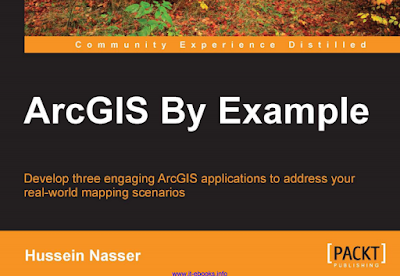



3 comments:
thankyou very much sir for edu. social services for us
Living in the environment, 19th edition
Looking for a link to download this
Post a Comment