Foreword
by Jack Dangermond
Introducing Geographic Information Systems with ArcGIS offers a unique approach to GIS instruction. In it,
Michael Kennedy re-creates his time-tested methods of teaching GIS in the classroom in a step-by-step
guidebook to GIS. Students on a journey to learn GIS with Professor Kennedy may feel like he is taking
the journey with them, offering them his sage advice each step of the way.
Professor Kennedy cares deeply for his students, and the detail of this care and years of teaching GIS come through in this book. In it, he walks students through the multitude of questions that come up daily in the classroom. His goal is to help students understand GIS concepts and learn GIS skills. It takes a master teacher to map GIS knowledge, making it clear to students and enabling them to gain confidence in their growing skills.
Professor Kennedy cares deeply for his students, and the detail of this care and years of teaching GIS come through in this book. In it, he walks students through the multitude of questions that come up daily in the classroom. His goal is to help students understand GIS concepts and learn GIS skills. It takes a master teacher to map GIS knowledge, making it clear to students and enabling them to gain confidence in their growing skills.
Once GIS students have learned the basics, the next step is to learn how to analyze spatial data and
identify problems and create solutions. Learning to analyze spatial data moves students beyond
exploration, beyond locating places on maps, and helps them create maps that guide better decisions.
All of us learn GIS skills in different ways. Some people are visual learners, some are auditory learners,
and some need a hands-on approach. As the learning styles of students in general vary, so do the learning
needs of students of GIS. Some students will need classroom study, with conversations and time to
process information about GIS concepts, spatial data, geodatabases, map projections, attribute tables,
feature classes, datasets, and building maps, while others need only a guidebook with clear graphic
illustrations. So, a variety of approaches to teaching GIS will help ensure that the increasing number of
students worldwide have opportunities to gain GIS skills in ways that best suit their needs.
GIS is becoming part and parcel of the daily work lives of most people in many fields, from architects to
zoologists, from academia to the business world, from city planning to national and international spatial
data portals. Teachers are now taking on the essential task of opening the door for students to learn GIS.
In Introducing Geographic Information Systems with ArcGIS, Professor Kennedy opens such a doorway for
students to learn the skills basic to understanding GIS and to prepare students to make our communities
better places.
Introduction
A geographic information system (GIS) software package is basically a computer program designed
to make a computer think that it’s a map. This new sort of map is a dynamic entity, designed to assist
people in making decisions. Such decisions might be as simple and short range as determining an
efficient way to get from place A to place B. Or as complex as designing a light rail transportation system
for a city or delineating flood planes. The difference between a paper map and a GIS map is that the latter
exhibits “intelligence.” You can ask it a question and get an answer.
Geographic information systems are transforming all the activities and disciplines that formerly used
maps as the basis for decision making. It’s about time. Most fields of human endeavor have long
since been heavily impacted by the digital computer; in fact it’s hard to think of one that hasn’t. Fifty
years have gone by since computers began changing accounting,
census taking, physical sciences, and communication, to name a few. Even the field of music has been altered. Most of these “nonspatial” fields already couched their problems in terms of discrete symbols (such as A, r, 5, and $) that are easily converted to the binary language (using only the symbols 0 and 1) that the computer understands.
The spatial fields such as geography, planning, and land use management, had to stick with maps because, while maps also use symbols, they are not so neat and tidy as to fit on the keys of a keyboard. A symbol for a road might be three feet long! Determining how to efficiently represent the real-world environment in the memory of a computer turned out to be quite a challenge. So until a decade or so ago, those who relied on maps usually could not use computers effectively as the primary source of data from which to work.
census taking, physical sciences, and communication, to name a few. Even the field of music has been altered. Most of these “nonspatial” fields already couched their problems in terms of discrete symbols (such as A, r, 5, and $) that are easily converted to the binary language (using only the symbols 0 and 1) that the computer understands.
The spatial fields such as geography, planning, and land use management, had to stick with maps because, while maps also use symbols, they are not so neat and tidy as to fit on the keys of a keyboard. A symbol for a road might be three feet long! Determining how to efficiently represent the real-world environment in the memory of a computer turned out to be quite a challenge. So until a decade or so ago, those who relied on maps usually could not use computers effectively as the primary source of data from which to work.
Why has computer-based GIS come to influence how decisions are made about land use planning,
navigation, resource allocation, and so on? First, the shortcomings of maps for decision making are many.
Second, computers have become greatly faster, bigger (in terms of memory size), and cheaper. And, third,
we have developed sophisticated data structures and learned how to efficiently program computers to
represent the huge, almost infinitely detailed environment that we live in. So those of you who are just
now beginning to learn about GIS are not pioneers, but if you enter the field now, I bet that in a decade
you will feel like a pioneer because the field is growing so rapidly. You are off on a great adventure!
Download Here
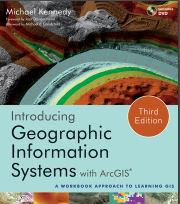



No comments:
Post a Comment